Updated 11 months ago
How many solar batteries do you need in California?
Written by
Ben Zientara

Find out how many solar batteries do you need?
If you live in California, there are several reasons why you might want to add battery storage to your home. Many Californians are experiencing Public Safety Power Shutoffs (PSPS), grid shutdowns that happen any time the utility thinks that weather could cause damage to grid infrastructure that might spark wildfires. For others, the biggest concern is the high cost of power during peak evening hours on Time of Use rate plans.
The latest reason why you might need a battery is the new NEM 3 rules in California, under which people will need batteries to get the full value from the energy their solar panels produce.
Thankfully, California offers great rebates for batteries through the Self-Generation Incentive Program (SGIP), even though many other California solar incentives have fallen by the wayside. SGIP offers money back on the purchase of a battery storage system, with additional incentives for people who live in low-income communities and places where PSPS are more frequent.
If you’ve been considering getting a solar panel system with energy storage or adding batteries to your existing solar system, we’ll walk you through the basics. But there is no substitute for an expert system designer who can look at your current electrical system and evaluate your needs to design a custom solution that works for your home.
Key takeaways
-
Californians need batteries for many reasons, including surviving power outages and getting the highest credits for the energy their solar systems produce.
-
California has incentives for home batteries as part of its Self-Generation Incentive Program (SGIP).
-
When deciding how many batteries you need, you have to consider what’s important to you, including most essential needs, how many days you want to cover during a power outage, and whether you’ll recharge your batteries from solar and/or a generator.
-
Most homeowners can get by with one or two Tesla Powerwall-sized batteries (13.5 kWh each), enough to provide power to critical appliances and devices during a two-day outage.
Exploring your options
Deciding how much energy storage you need is similar to deciding how many solar panels you need. It all depends on your specific energy usage patterns, how much stored energy you want to use daily, and how much you want to reserve in case of a power outage.
First, it might help to take a look at the options on the market and see if one or more aligns with your needs. Everyone knows about the Tesla Powerwall, but several Powerwall alternatives have specific advantages that may work better for you.
Solar battery costs: A home battery system almost always involves a set of tradeoffs between how much energy you’ll be able to store, how much of your home you can keep running during a power outage, and the cost. A system that provides for your basic needs and comfort in a power outage might cost $10,000 to $30,000, but backing up a whole home with several days of off-grid power can easily run over $100,000.
Key specifications
When looking at battery options, there are a few important factors to consider:
Capacity: How much energy the battery can store, measured in kilowatt-hours.
Output: How much power the battery can serve to the home at any given time, measured in kilowatts of continuous or instantaneous (surge) output.
Coupling: DC-coupled batteries are highly efficient but must be directly connected to the DC output of a solar inverter. AC-coupled batteries are less efficient but come with their own inverter and can be added to any home or charged from an existing solar array.
Battery chemistry: Lead acid batteries are a very old technology that is falling out of favor as lithium batteries take over. Lithium batteries come in two main chemistries — LFP and NMC — that each has its own benefits.
Depth of discharge: A solar battery bank can only be discharged to a certain level and retain its full capacity. Choose lithium batteries to get the most usable energy out of the total capacity of a battery.
Step-by-step guide to determine your needs
There are a lot of small decisions that go into choosing how many batteries you need, and it can get pretty complicated, but the main questions you have to ask yourself are these:
What do you want a battery to do?
Which circuits do you want to be able to use when the grid goes down?
How many days do you need the battery for?
How will you keep the battery charged when the grid is down?
If you can answer these questions honestly, you can come close to an answer that will provide some long-term satisfaction. We’ll cover all of them below, but you can also check out this video from SolarReviews founder Andy Sendy about how to select a home battery size that’s right for you:
What do you want a battery to do?
Answering this question is the first step in figuring out the right battery for you. Your needs will be very different if you want to power your fridge and charge your phone in a grid outage than if you need to keep life-saving medical equipment operational.
Most people would like a backup system to keep a few essential circuits powered for a few days in case of a power outage. That means the food stays cold, the people stay warm and fed, the devices stay charged, and (some of) the lights stay on. Your needs will also vary wildly depending on whether you use natural gas for cooking, water heating, and space heating; Electric stoves, water heaters, and heating systems need a lot of power output and energy reserves.
Finally, some people only want to use a battery for daily cycling of solar power. Anyone who has added solar panels to their California home in the past half-decade was required to switch to a Time of Use (TOU) rate plan. Adding a battery to a solar system on a TOU plan can reduce your grid usage to almost nothing and avoid the high charges of evening electricity usage.
And with the coming transition to NEM 3.0, adding a battery to a solar system will be the only way to get the full value of the energy your solar system generates. You’ll need to store enough energy to offset what you would use during the peak time of day (4-9 PM) after the sun goes down.
To get a clear picture of your needs during peak time, you might want to invest in a device like the Sense energy monitor to track your usage and get an idea of how many kWh you typically go through during peak times each day.
Which circuits do you want to be able to use when the grid goes down?
If you’ve decided that backup power is important, the next thing to decide is how much you want to keep running in a power outage. Unless you have an unlimited budget, your first consideration should be the minimum number of circuits you need to get by.
Everyone’s definition of “essential” is different, so map yours out by listing the items you couldn’t live without for a day or three. Each appliance or device on a circuit is called a “load.” The loads that are essential for you are called your “critical loads”.
As we mentioned above, you must remember the total capacity and power output you might need from a battery. Make sure that the power drawn by your critical loads is comfortably under the maximum amount your battery can output and that the battery can power those loads for the amount of time you need.
Some appliances require more wattage to start up than they do to run, so whatever battery you choose will need to meet both the startup wattage and continuous wattage of your desired appliances.
Here’s a table showing the average startup and running wattage for common appliances, as well as how much energy they might use in a typical day:
Circuit/appliance | Startup wattage | Running wattage | Time used/day | Total kWh energy |
|---|---|---|---|---|
Full-size refrigerator | 800 | 200 | 10 hrs | 2 kWh |
Chest freezer | 700 | 100 | 10 hrs | 1 kWh |
Several indoor LED lights | n/a | 150-300 | 10 hrs | 1.5-3 kWh |
Modem/router | n/a | 20 | 24 hrs | 0.48 kWh |
Phone and/or Laptop chargers | n/a | 10-60 | 12 hrs | 0.12-0.72 kWh |
50” LED TV | n/a | 100 | 4-12 hrs | 0.4-1.2 kWh |
Electric water heater OR heat pump water heater | n/a | 4,500 OR 550 | 3 hrs | 13.5 kWh or 1.65 kWh |
12000 BTU air-source heat pump | 3,500 | 300 | 12-24 hrs | 3.6-7.2 kWh |
Well pump/sump pump | 3,000 | 1,000 | 4-6 hrs | 4-6 kWh |
Totals | 8 kW concurrent, 3.5 kW minimum need | 2.43 kW - up to 6.58 kW concurrent |
| 14.75 kWh minimum, 35.1 kWh maximum |
The table shows the various daily power and energy needs of common appliances. These numbers are meant as an example only. Every appliance has its own specific power draw, so your needs will almost certainly differ from those listed above.
The combination of appliances you need is also unique to you. For example, you may have natural gas water heating or may not need a sump pump.
Tip: To prevent your loads from drawing more power than your battery can output, you may need a load control system, which ensures that two high-wattage appliances do not run simultaneously. Some battery manufacturers offer load control systems that work with their batteries. We’ll cover those below.
How many days do you need the battery for?
If you chose the most energy-efficient options above (e.g., using a heat pump water heater rather than a traditional electric one), you’d need about 14.75 kWh per day. You might be able to get away with reducing some of that usage and extending the life of your battery a bit.
Many of the popular lithium batteries on the market can hold between 13.5 and 16 kWh of storage, so you might find one that will meet your needs for a single day. But power outages (especially in parts of California subject to PSPS) often go on longer than a single day.
You might be in for several days with no grid power, which could mean you need more than one battery’s worth of stored electricity, or some way to recharge the batteries each day.
How will you keep the battery charged when the grid is down?
If you install a battery alongside a solar installation, you’ll have a built-in way to recharge the batteries in the event of a power outage. As long as your solar array is large enough to produce the daily electricity needed to run your appliances and charge your batteries, you might be able to go without a grid connection for quite a long time.
The battery that offers the most flexibility when it comes to staying charged in a power outage is the Generac PWRcell, which can charge from AC or DC solar power and integrates with Generac’s fossil-fueled generators to top up the batteries if enough solar power isn’t available.
Tip: The weather plays a HUGE factor in how much battery storage and solar you need to survive a multi-day outage. Consider your seasonal needs for battery storage. Will you need more electricity during the winter because you have electric heat, or during the summer because you have gas heat but need air conditioning? How will the weather at that time affect your solar production?
Size your battery to retain 2 to 3 days' worth of electricity, considering the amount of daily solar recharging that will happen at that time of year. Finally, consider oversizing your solar array compared to your current needs. There is basically no solar panel owner who wishes they had purchased a smaller solar system.
Which battery is right for you?
Here is a table that lists some of the most popular solar batteries and what they’re best for:
Battery | Capacity | Output (Continuous/Surge) | Notes |
|---|---|---|---|
Tesla Powerwall | 13.5 kWh | Up to 9.6 kW/22 kW when paired with solar panels | Best for easily adding a battery to an existing solar installation or purchasing alongside a new Tesla solar system (Powerwall costs less if purchased directly from Tesla with solar) |
9-18 kWh | Up to 9 kW/12 kW with full battery cabinet | Best for installing alongside new solar. Uses battery modules for easy expansion (can be sized according to needs and expanded up to 36 kWh with one inverter). Offers load control and generator integration as add-ons. | |
12-22 kWh | 8 kW/17 kW | Uses LFP battery chemistry with longer life. Offers premium user experience and excellent 15-year warranty. | |
9.6-16 kWh | 5-7 kW for 9.6 kWh battery/7-11 kW for 16 kWh battery | Lowest cost. Best for installing alongside new solar installation. Can be paired with more units to increase capacity. |
Example scenarios
The above information should give you a good idea about specifications to look for, things to consider about your energy needs, and options on the market, but there’s a lot of information there, and it might still seem confusing. Let’s look at a few scenarios of how people could use these batteries to get the most from their solar system.
Scenario 1: Battery backup for power outages
Steve and Alex Craft are retirees living in Southern California, where SCE sometimes calls Public Safety Power Shutoffs (PSPS) that leave them without power for one or two days. They got solar panels installed in 2019 but quickly realized that their solar would not keep the lights on during a PSPS Event. A couple of refrigerators full of ruined food later, they were on the hunt for a battery.
They contacted a local solar company and requested a quote for a Tesla Powerwall, which came back at $17,500, including installation. They signed the contract for the Powerwall and waited a few months for the installation.
Meanwhile, the installer sent a technician to the Craft’s home who talked with the family about the circuits they needed during a power outage. They decided it would be important to have the refrigerator, freezer, some lights, and outlets for the internet, TV, coffee maker, and device charging. The technician labeled the circuits, and an electrician came to wire a critical loads panel that would receive power from the Powerwall if the grid went down.
When the Powerwall came into stock, a work crew installed the battery on the inside wall of the garage, wiring it to the critical loads panel. The workers got the battery commissioned, and Steve and Alex could use the Tesla app to see when it was being charged by their solar panels and set a minimum level of backup energy they wanted to maintain.
The next time SCE called a PSPS, the Craft family could power their most important appliances and devices, and their solar panels kept the battery charged by producing more than the family needed when the sun was up.
Daily cycling to save money under NEM 3
Marten and Claire Reed are house shopping in the Bay Area. They plan to go solar in 2025 after they close on a new house. Unfortunately, that means they’ll end up on Net Billing, California’s new version of net metering.
Because of this, the Reeds were advised by their solar installer to get a battery installed alongside their panels. The battery will charge with excess solar energy during the day, then automatically start providing power at 4 PM, when PG&E starts charging more money under the electric plan they have to sign up for as solar customers.
They’ve looked at a few different options and are trying to decide between the sonnen Evo and Generac PWRcell. These batteries can be programmed to help the family avoid peak power charges and lower their electricity bills. The installers they’ve talked to highlighted that during some September afternoons, the batteries can even send electricity to the grid and earn the Reeds big payments from PG&E.
In addition to the extra savings, the Reeds can reserve some battery capacity for backup power in an emergency. Now all they need to do is find a house with a nice, unshaded south-facing roof!
Bottom line
There are many reasons you might want (or even need) a battery in California. Most homeowners will be able to get along fine for a couple days in a power outage with one or two Powerwall-sized batteries (around 13.5 to 27 kWh of storage). This is especially true if you have solar panels that can recharge the batteries on sunny days. But again, as we said above, choosing the right battery involves carefully evaluating your needs and figuring out what’s most important to you.
If you’d like a general idea of how many batteries you need based on a few different scenarios, you can use our Open Solar Calculator. By entering your zip code, utility company, and last month’s power bill, the calculator will estimate the number of solar panels you need, how much money you might save, and give you options to choose a battery based on your needs.
Here’s an image of how it looks:
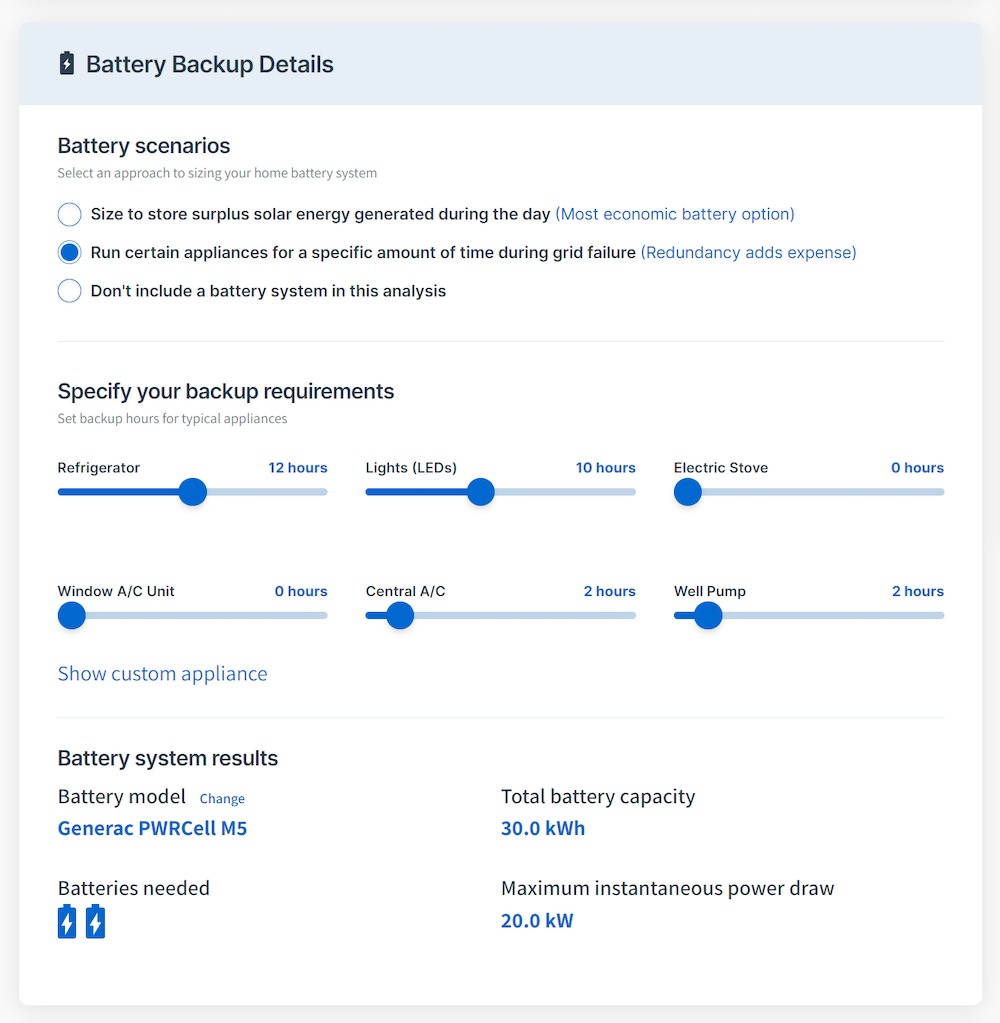
Whether or not you have solar panels, you’re ready to start your solar battery journey armed with the knowledge and tools to make a good decision.
Ben Zientara is a writer, researcher, and solar policy analyst who has written about the residential solar industry, the electric grid, and state utility policy since 2013. His early work included leading the team that produced the annual State Solar Power Rankings Report for the Solar Power Rocks website from 2015 to 2020. The rankings were utilized and referenced by a diverse mix of policymakers, advocacy groups, and media including The Center...
Learn more about Ben Zientara